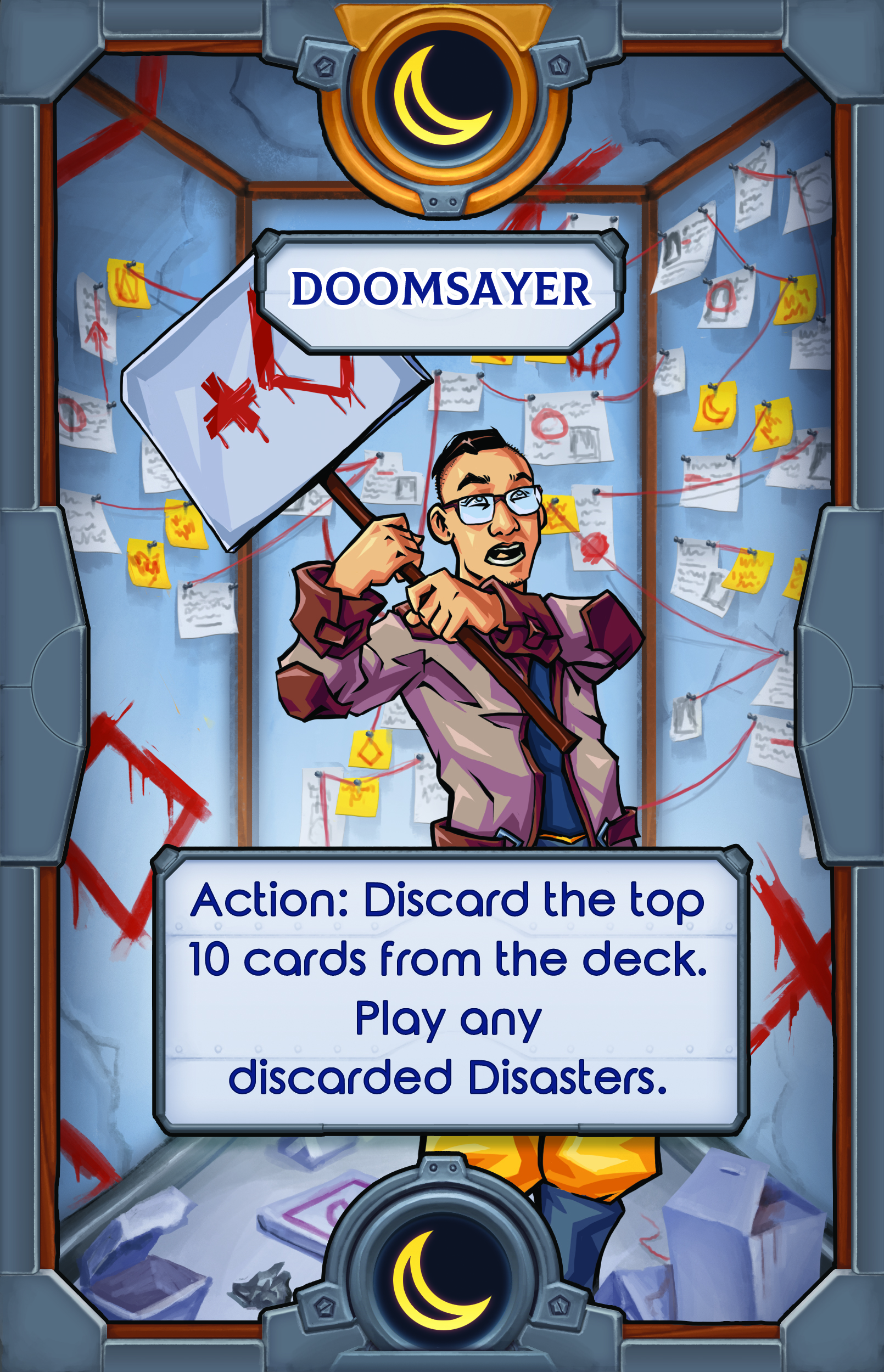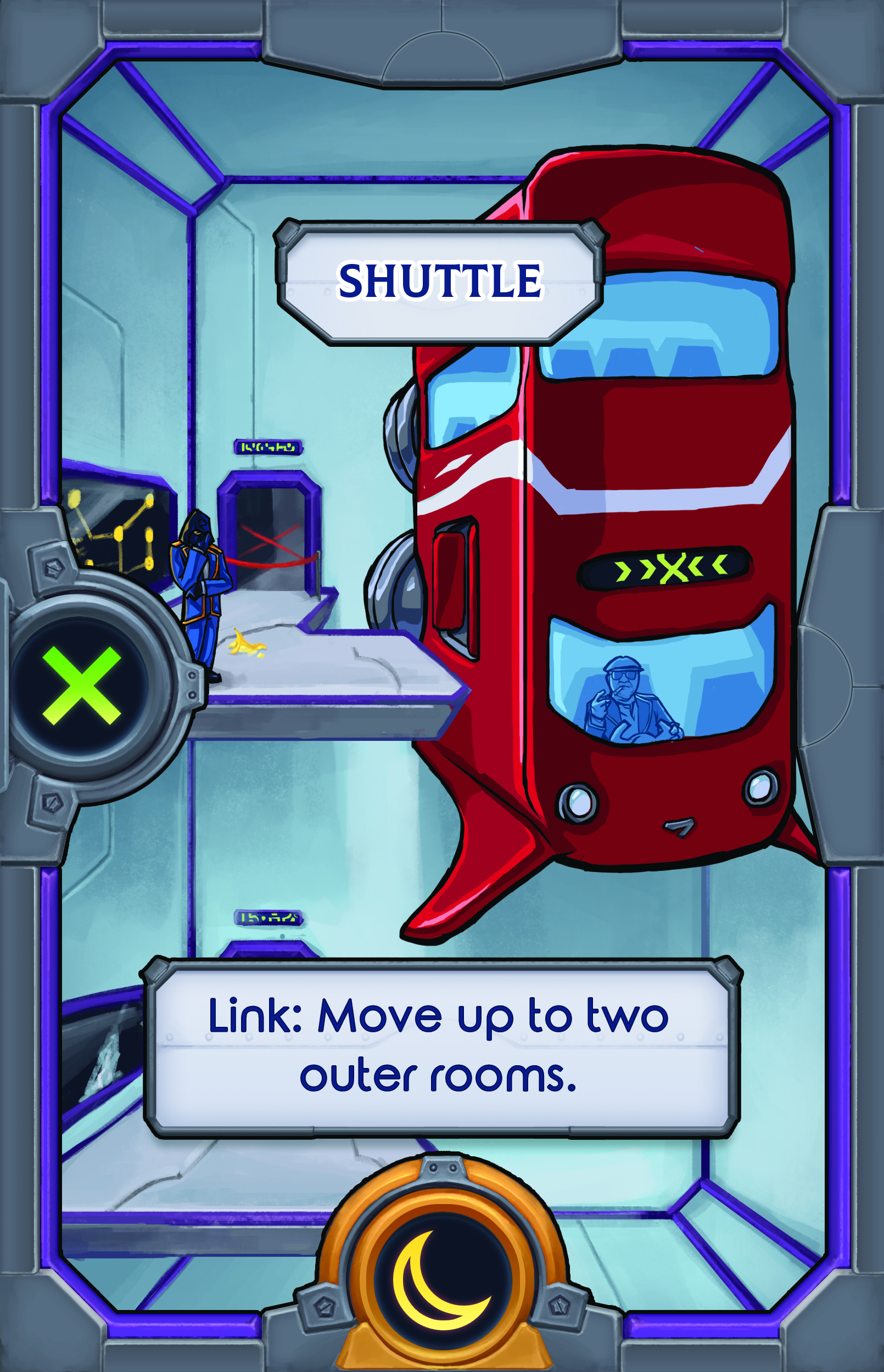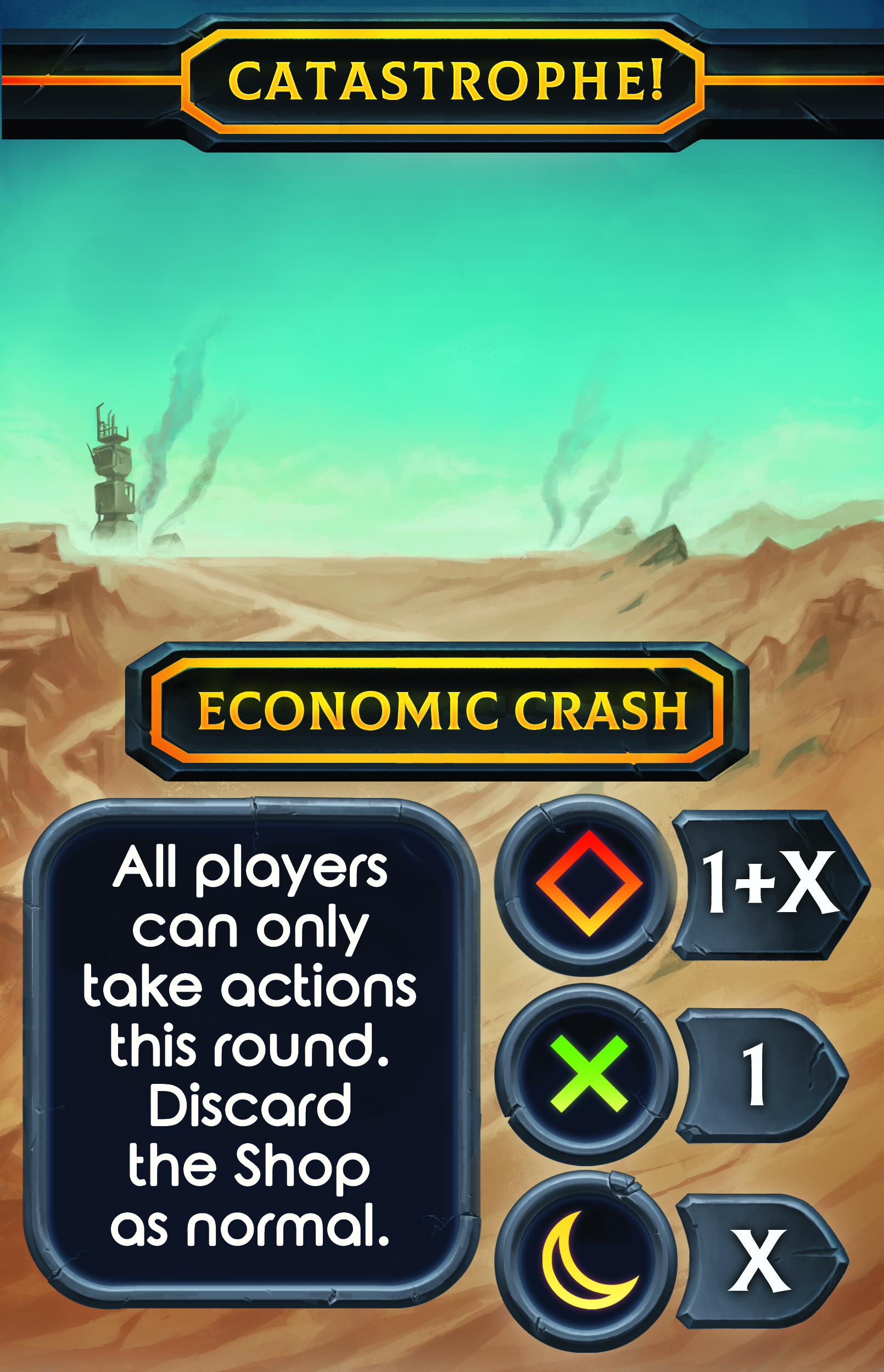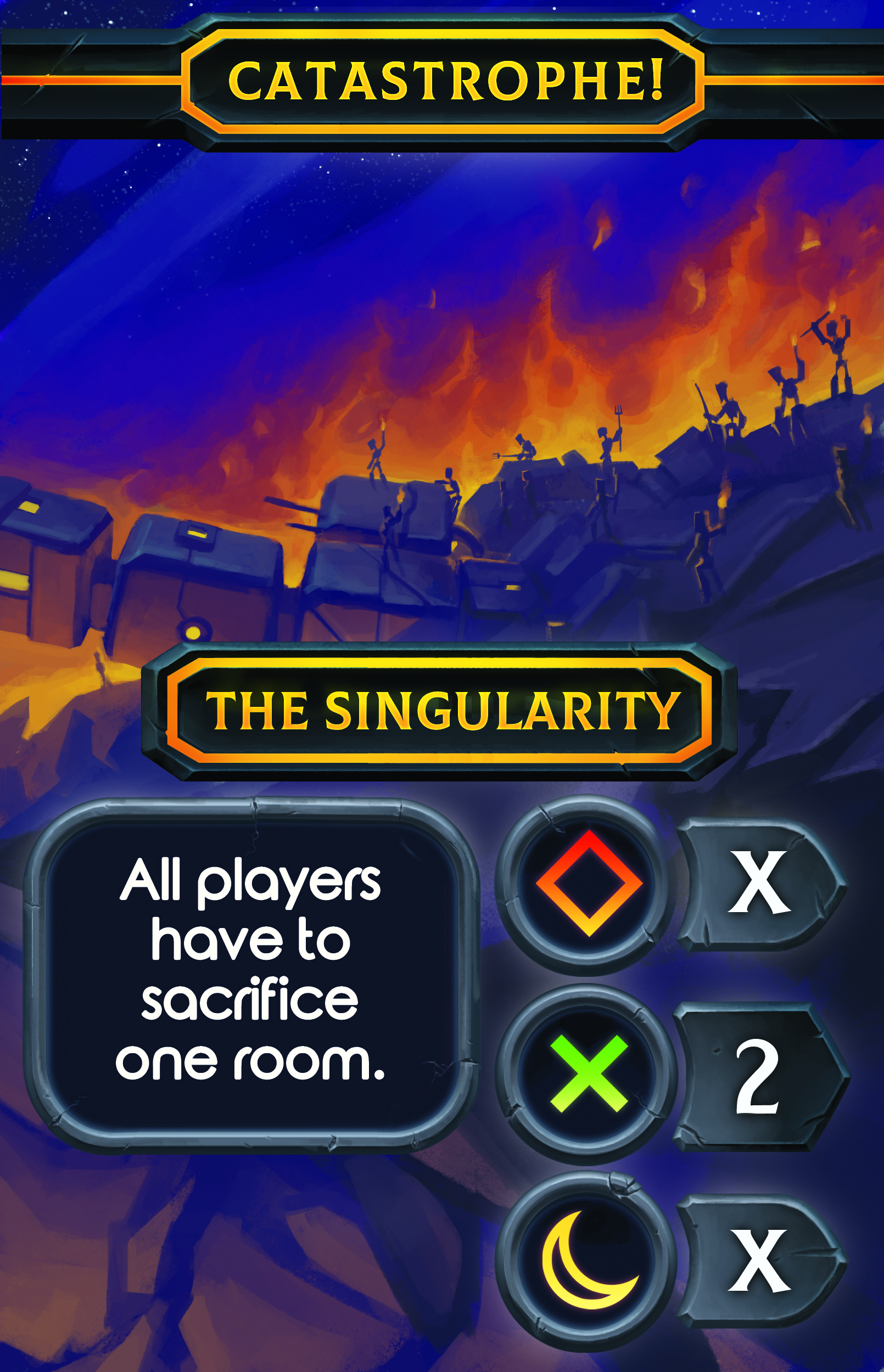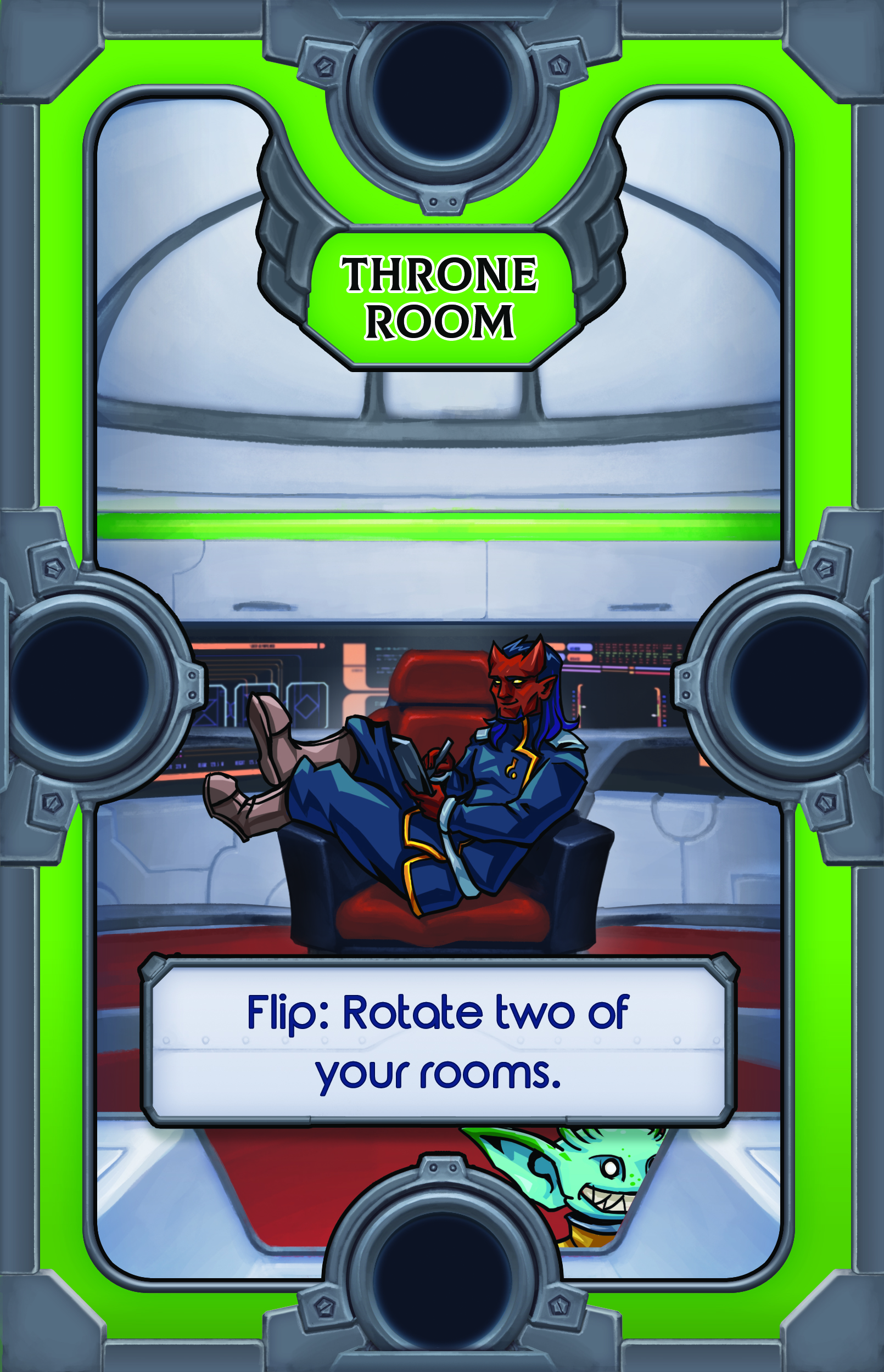Hallway
Room - Passage
Hallway
Room - Passage
Hallway
Room - Passage
Hallway
Room - Passage
Hallway
Room - Passage
Hallway
Room - Passage
Hallway
Room - Passage
Staircase
Room - Passage
Staircase
Room - Passage
Staircase
Room - Passage
Staircase
Room - Passage
Staircase
Room - Passage
Staircase
Room - Passage
Staircase
Room - Passage
Corridor
Room - Passage
Corridor
Room - Passage
Corridor
Room - Passage
Corridor
Room - Passage
Corridor
Room - Passage
Corridor
Room - Passage
Black Market
Room - Action
Action: Play the top card from the discard pile.
Keywords: Action, Discard
Additional notes: Players discard cards in turn order, starting with the player that initiated the discarding effect. If a player discards multiple cards they may choose the order in which they’re discarded.
Divination Chamber
Room - Action
Action: Look at the top 5 cards of the deck. Play one, put the others back on top.
Keywords: Action
Additional notes: You may play a Disaster. You may place the cards back in any order.
Merchants Guild
Room - Action
Action: Swap one of your rooms with an outer room of an opponent.
Keywords: Swap, Action
Additional notes: As always, placement rules must be respected at all times. Your room doesn’t have to be an outer room.
Wormhole Generator
Room - Action
Action: Swap two rooms of an opponent.
Keywords: Action, Swap
Additional notes: As always, placement rules must be respected at all times. Both rooms must be and stay in a single players castle.
Doomsayer
Room - Action
Action: Discard the top 10 cards from the deck. Play any discarded Disasters.
Keywords: Action
Additional notes: Disasters are played in the order they’re drawn.
Antigravity Cannon
Room - Action
Action: Rotate any room
Keywords: Rotate, Action
Additional notes: You may rotate a room in any players castle, not just your own.
Time Machine
Room - Action
Action: Play the top card from the deck. If you can’t play it, discard it.
Keywords: Action
Additional notes: If a Disaster is drawn, it’s played.
Soothsayer
Room - Action
Action: If a disaster is drawn before your next turn, take three less damage.
Keywords: Action, Take less damage
Additional notes: This effect can reduce the damage from multiple Disasters if more than one is drawn before your next turn.
Architect
Room - Action
Action: Move up to three of your outer rooms.
Keywords: Move, Action
Additional notes: The rooms have to be moved one after another. For example a room 1 is not an outer room because it’s connected to an outer room 2. You may move the outer room 2, which then makes room 1 an outer room. You may then move room 1.
Interior Decorator
Room - Action
Action: Swap up to three times.
Keywords: Swap
Additional notes: You may only swap rooms in your own castle.
Treasury
Room - Passive
All your Vaults are worth one more treasure.
Additional notes: This only applies to active vaults.
Market
Room - Passive
Surrounding Vaults are worth twice the treasure
Keywords: Surrounding
Additional notes: This only applies to active vaults.
Energy Core
Room - Passive
Connected rooms become active.
Keywords: Connected, Active
Additional notes: The connected rooms don’t need to meet any of the other usual conditions to become active.
Gravity Generator
Room - Passive
Before you place a room, rotate it.
Keywords: Rotate
Additional notes: As always, placement rules must be respected at all times.
Reinforced Walls
Room - Passive
This room’s connections count twice.
Keywords: Connected
Gravitational Anchor
Room - Passive
Surrounding rooms can’t be moved or swapped.
Keywords: Surrounding
Additional notes: They can still be rotated. This effect applies to all players, including you.
Tavern
Room - Passive
At the start of your turn, discard one card from the shop and place a new one.
Additional notes: You may choose which card to discard.
Echo Chamber
Room - Passive
When a link connected to this room is activated: use it twice.
Keywords: Link, Connected
Additional notes: If the link states you “have to” use it, then you also have to use it twice. Else you may only use it once or not at all.
Armorer
Room - Passive
This room’s connections count twice.
Keywords: Connected
Generator
Room - Passive
The room this is connected to becomes active.
Keywords: Connected, Active
Additional notes: The connected room doesn’t need to meet any of the other usual conditions to become active.
Generator
Room - Passive
The room this is connected to becomes active.
Keywords: Connected, Active
Additional notes: The connected room doesn’t need to meet any of the other usual conditions to become active.
Safe Room
Room - Passive
Take one less damage from disasters.
Keywords: Take less damage
Additional notes: Apply this effect after all the other Disaster damage calculations.
Bunker
Room - Passive
Take two less disaster damage.
Keywords: Take less damage
Additional notes: Apply this effect after all the other Disaster damage calculations.
Room With Legs
Room - Passive
Moving this room doesn’t require an action.
Keywords: Move
Additional notes: Room With Legs still has to have it’s right connection met for you to be allowed to move it. If you want to use this effect you have to do so before you take a card from the shop or take an action.
Spinning Chamber
Room - Passive
Before you place or move this, rotate it.
Keywords: Move, Rotate
Warping Chamber
Room - Passive
Before you place this you may swap it with one of your rooms.
Keywords: Swap
Additional notes: When using this effect, choose the room that you wish to swap with the Warping Chamber. Lift the room out of you castle. Place the Warping Chamber in the rooms location. Then you may place the lifted room anywhere you can. As always, placement rules must be respected at all times.
Imposter
Room - Passive
You may place this in any players castle.
Additional notes: This includes your own and other players castles. As always, placement rules must be respected at all times.
Commander’s Chamber
Room - Passive
At the start of your turn, take an action for free.
Keywords: Action
Additional notes: You may use this effect to use an action room and/or a basic action. You may still use an action instead of placing a card from the shop. This action doesn’t have to be different from the free action used. If used in conjunction with Nuclear Generator you may only use a total of 3 actions in a turn, the free action can’t be duplicated.
Engineers Workshop
Room - Passive
At the start of your turn, you may swap two of your rooms as a free action.
Keywords: Swap, Action
Additional notes: You may still use an action instead of placing a card from the shop. This action doesn’t have to be different from the free swap action used.
Pilot’s Quarters
Room - Passive
At the start of your turn, move a room for free.
Keywords: Move
Additional notes: You may still use an action instead of placing a card from the shop. This action doesn’t have to be different from the free move action used.
Candy Shop
Room - Passive
Connected rooms can’t be manipulated.
Keywords: Connected, Can’t be manipulated,
Additional notes: The Candy Shop can still be manipulated. The connected rooms can’t be manipulated by any player, including yourself.
Swimming Pool
Room - Passive
Connected rooms can’t be manipulated.
Keywords: Connected, Can’t be manipulated,
Additional notes: The Swimming Pool can still be manipulated. The connected rooms can’t be manipulated by any player, including yourself.
Petting Zoo
Room - Passive
Connected rooms can’t be manipulated.
Keywords: Connected, Can’t be manipulated,
Additional notes: The Petting Zoo can still be manipulated. The connected rooms can’t be manipulated by any player, including yourself.
Movie Theatre
Room - Passive
Connected rooms can’t be manipulated.
Keywords: Connected, Can’t be manipulated,
Additional notes: The Movie Theatre can still be manipulated. The connected rooms can’t be manipulated by any player, including yourself.
Nuclear Reactor
Room - Passive
You may take two different actions a turn.
Keywords: Action
Additional notes: When you use an action during your turn you may use another, different action. This effect only applies if you use an action, it doesn’t allow you to take a second card from the shop. This card doesn’t allow you to take addition actions with Commanders Chambers or Mercenary.
Mercenary
Room - Link
Link: Take an action.
Keywords: Link, Action
Additional notes: You may use action rooms with this effect.
Mercenary
Room - Link
Link: Take an action.
Keywords: Link, Action
Additional notes: You may use action rooms with this effect.
Mercenary
Room - Link
Link: Take an action.
Keywords: Link, Action
Additional notes: You may use action rooms with this effect.
Mercenary
Room - Link
Link: Take an action.
Keywords: Link, Action
Additional notes: You may use action rooms with this effect.
Giant Fan
Room - Link
Link: Rotate any one room.
Keywords: Rotate
Additional notes: You may rotate a room in your own or any other players castle. As always, placement rules must be respected at all times.
Giant Fan
Room - Link
Link: Rotate any one room.
Keywords: Rotate
Additional notes: You may rotate a room in your own or any other players castle. As always, placement rules must be respected at all times.
Construction Crew
Room - Link
Link: Swap and rotate 2 of your rooms.
Keywords: Link, Rotate
Additional notes: You may swap the two rooms and then rotate them before placing. Placement rules only apply after the rotation has finished but must be respected from that point.
Rocket Engineer
Room - Link
Link: Move and rotate any outer room.
Keywords: Link, Move, Rotate, Outer Room
Additional notes: You may move the room and then rotate it before placing. Placement rules only apply after the rotation has finished but must be respected from that point. You may use this effect on any of your or any of your opponents outer rooms.
Rocket Engineer
Room - Link
Link: Move and rotate any outer room.
Keywords: Link, Move, Rotate, Outer Room
Additional notes: You may move the room and then rotate it before placing. Placement rules only apply after the rotation has finished but must be respected from that point. You may use this effect on any of your or any of your opponents outer rooms.
Shuttle
Room - Link
Link: Move up to two outer rooms.
Keywords: Link, Move, Outer Room
Additional notes: The rooms have to be moved one after another. For example a room 1 is not an outer room because it’s connected to an outer room 2. You may move the outer room 2, which then makes room 1 an outer room. You may then move room 1.
Shuttle
Room - Link
Link: Move up to two outer rooms.
Keywords: Link, Move, Outer Room
Additional notes: The rooms have to be moved one after another. For example a room 1 is not an outer room because it’s connected to an outer room 2. You may move the outer room 2, which then makes room 1 an outer room. You may then move room 1. You may move rooms in any players castle, including your own. The two rooms don’t have to be in the same castle.
Warp Cannon
Room - Link
Link: Swap two rooms of a player.
Keywords: Link, Swap
Additional notes: You may swap rooms in any players castle. As always, placement rules must be respected at all times.
Warp Cannon
Room - Link
Link: Swap two rooms of a player.
Keywords: Link, Swap
Additional notes: You may swap rooms in any players castle. As always, placement rules must be respected at all times.
Warp Cannon
Room - Link
Link: Swap two rooms of a player.
Keywords: Link, Swap
Additional notes: You may swap rooms in any players castle. As always, placement rules must be respected at all times.
Hydraulic Arm
Room - Link
Link: Look at the top card of the deck. If you can place it in your castle, do so, if not, discard it.
Keywords: Link
Additional notes: You don’t have to use this effect but if you look at the top card of the deck and can place it, you have to. If a Disaster is drawn, play it.
Hydraulic Arm
Room - Link
Link: Look at the top card of the deck. If you can place it in your castle, do so, if not, discard it.
Keywords: Link
Additional notes: You don’t have to use this effect but if you look at the top card of the deck and can place it, you have to. If a Disaster is drawn, play it.
Watch Tower
Room - Link
Link: Look at the top 5 cards of the deck. Discard any, put the rest back on top.
Keywords: Link
Additional notes: You may put them back in any order. Play any Disaster that has been discarded.
Homeowners Association
Room - Link
Card text.
Keywords: Link, Surrounding
Additional notes: This essentially allows you to pick up all the surrounding cards and place them again in any positions you like. As always, placement rules must be respected at all times. This can be used to trigger Link effects again.
Unhappy Neighbour
Room - Link
Link: All players have to swap two of their rooms.
Keywords: Link, Swap,
Additional notes: If a player can’t swap rooms without breaking placement rules, they don’t have to.
Disco
Room - Link
Link: Rotate surrounding rooms.
Keywords: Link, Surrounding, Rotate
Additional notes: As always, placement rules must be respected at all times.
Big Vault
Vault
+3 Treasure
Big Vault
Vault
+3 Treasure
Big Vault
Vault
+3 Treasure
Big Vault
Vault
+3 Treasure
large Vault
Vault
+5 Treasure
large Vault
Vault
+5 Treasure
Medium Vault
Vault
+2 Treasure
Medium Vault
Vault
+2 Treasure
Medium Vault
Vault
+2 Treasure
Medium Vault
Vault
+2 Treasure
Medium Vault
Vault
+2 Treasure
Medium Vault
Vault
+2 Treasure
SMALL Vault
Vault
+1 Treasure
SMALL Vault
Vault
+1 Treasure
SMALL Vault
Vault
+1 Treasure
SMALL Vault
Vault
+1 Treasure
Briber’s Vault
Vault - Link
+3 Treasure
Link: You have to add the to card from the deck to the shop this round.
Keywords: Link
Additional notes: Add an additional card to the shop this round.
Briber’s Vault
Vault - Link
+3 Treasure
Link: You have to add the to card from the deck to the shop this round.
Keywords: Link
Additional notes: Add an additional card to the shop this round.
Cold Vault
Vault
+7 Treasure
Connected rooms are inactive.
Keywords: Connected, inactive
Additional notes: This overrides Generator cards, because negative effects override positive ones.
DYNAMIC Vault
Vault
Worth one treasure for each surrounding rooms.
Keywords: Surrounding
Entropic Vault
Vault
+8 Treasure
Surrounding rooms are inactive.
Keywords: Surrounding, inactive
Additional notes: This overrides Generator cards, because negative effects override positive ones.
Candy Vault
Vault
+5 Treasure
You can’t manipulate this room or surrounding rooms.
Keywords: Surrounding, manipulate
Lonely Vault
Vault
Worth the amount of rooms on the shortest path between this and the Throne Room.
Lonely Vault
Vault
Worth the amount of rooms on the shortest path between this and the Throne Room.
NUCLEAR Vault
Vault - Link
+5 Treasure
Link: You have to sacrifice a room
Keywords: Link, sacrifice
Additional notes:
Nuclear Meltdown
Disaster
Damage:
◇ X
✖ X
☽ 2
Nebula Drake
Disaster
Damage:
◇ X
✖ 2
☽ X
The 13th Seal
Disaster
Damage:
◇ 2X
✖ 2X
☽ 2X
Additional notes: Extremely dangerous.
Gas Explosion
Disaster
Damage:
◇ 1+X
✖ X
☽ 1
Meteor
Disaster
Damage:
◇ 1+X
✖ 1
☽ X
Magmaquake
Disaster
Damage:
◇ X
✖ 1
☽ 1+X
Voidweavers
Catastrophe
If you block all Disaster damage from this you have to sacrifice 2 rooms.
Damage:
◇ 1+X
✖ 1
☽ X
Additional notes: You may choose any two rooms to sacrifice.
Entropy Demon
Disaster
Damage:
◇ X
✖ 1+X
☽ 2
Verdant Chaos
Disaster
Damage:
◇ 1
✖ X
☽ 1+X
Economic Crash
Catastrophe
All players can only take actions this round. Discard the Shop as normal.
Damage:
◇ 1+X
✖ 1
☽ X
Aurora Whale
Disaster
Damage:
◇ 1+X
✖ 0
☽ 1+X
Doom
Catastrophe
Discard the top 10 cards from the deck.
Damage:
◇ 2
✖ X
☽ X
Additional notes: Play any Disasters that got discarded.
Space Bees
Disaster
Damage:
◇ +1
✖ 1+X
☽ X
Aurora Veil
Disaster
Damage:
◇ 2
✖ X
☽ X
Warp Storm
Disaster
Damage:
◇ 0
✖ 1+X
☽ 1+X
The Starchild
Catastrophe
All players have to pass an outer room to the player on their right.
Damage:
◇ X
✖ X
☽ 2
Additional notes: You don’t have to choose a room the player you’re passing it to can place. If they can’t place it, discard it. This effect overrides “can’t be manipulated” protections.
Cosmic Koala
Catastrophe
This Disaster’s damage can’t be reduced.
Damage:
◇ 1
✖ X
☽ 1+X
Additional notes: This means that no rooms that reduce damage can be used (Safe Room, for example), although connection points still count as damage reduction.
Ionic Tornado
Disaster
Damage:
◇ 1+X
✖ 1+X
☽ 0
Golden Meteor
Catastrophe
Add 5 cards to next round’s shop
Damage:
◇ 1+X
✖ 0
☽ 1+X
Additional notes: Discard the whole shop at the end of the round. Future shops only have 5 cards again.
Ancient Awakening
Catastrophe
Does 1 extra X damage for each active vault.
Damage:
◇ X
✖ 1
☽ 1+X
Additional notes: The bonus damage is calculated on a player by player basis. It isn’t based on the combined amount of active vaults of all players. Different players can take different bonus damage.
Extradimensional Rift
Catastrophe
Shuffle another Disaster into the deck.
Damage:
◇ 0
✖ 1+X
☽ 1+X
Additional notes: This is intended to be a Disaster but if you want it to be more challenging you can shuffle a Catastrophe instead.
Cult of Doom
Catastrophe
When this is played every player may discard the top 5 cards from the deck.
Damage:
◇ 1
✖ 1+X
☽ X
Additional notes: Play any Disasters discarded.
Time Anomaly
Catastrophe
Reverse the turn order.
Damage:
◇ 1+X
✖ 0
☽ 1+X
Celestial Goddess
Catastrophe
All players may rotate a room of the player to the left.
Damage:
◇ X
✖ 1+X
☽ 1
Additional notes: As always, placement rules must be respected at all times.
The Singularity
Catastrophe
All players have to sacrifice one room.
Damage:
◇ X
✖ 2
☽ X
Throne Room (White)
Throne Room - Active
Connected vaults are active.
Keywords: Connected, Active
Throne Room (White)
Throne Room - Passive
There are ten different coloured throne rooms. They all have different colours, but function the same.
Throne Rooms automatically match any connection that is place at them.
Throne Room (Green)
Throne Room - Active
Flip: Rotate two of your rooms.
Keywords: Flip, Rotate
Throne Room (Purple)
Throne Room - Active
Flip: Take an action
Keywords: Flip, Action
Additional Notes: You may use an action room as well as basic actions.
Throne Room (Red)
Throne Room - Active
Connected rooms can’t be manipulated.
Keywords: Connected, Can’t Be Manipulated
Additional Notes: The Throne Room can still be manipulated.
Throne Room (Turquoise)
Throne Room - Active
Flip at any time: Prevent two disaster damage.
Keywords: Flip, Take Less Damage
Additional Notes: You may use this effect even if it isn’t your turn. It only applies for a single Disaster.
Throne Room (White)
Throne Room - Active
Flip: All players have to swap two of their rooms.
Keywords: Flip, Swap
Additional Notes: Including you.
Throne Room (Orange)
Throne Room - Active
Flip: Discard the shop, place 5 new cards.
Keywords: Flip
Additional Notes: Play any Disasters drawn.
Throne Room (Black)
Throne Room - Active
Flip: Discard the top 10 cards from the deck.
Keywords: Flip
Additional Notes: Plaz any Disasters drawn.
Throne Room (Yellow)
Throne Room - Active
When you move a room you may rotate it.
Keywords: Move, Rotate
Additional Notes: Placement rules must still be respected.
Throne Room (Blue)
Throne Room - Active
Action: Rotate one of your rooms.
Keywords: Action, Rotate
Additional Notes: Placement rules must still be respected.